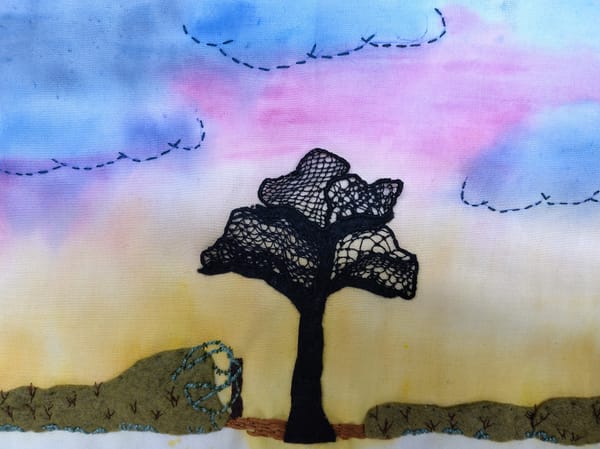Multiple different Raspberry Pi5 computers on board
We will have four main Raspberry Pi 5 computers in use on Vida. Chosen for low power consumption, low cost and adaptability.
Two are assembled and the main software installed (Home Assistant and Navigation). One is mostly assembled and waiting for an mvme card before installation (Firewall). The last is still pending (NAS and Media Server).
If the following seems complicated then we are offering services to get you a working system. That can be consultancy to help work out what you need or it can be any of the practical steps: buying; assembly; installation; training; and support - get in touch if you are interested.
I've included pretty complete parts lists with links (but none to Amazon).
We are using 8GB Raspberry Pi 5 Single Board Computers everywhere but with differences:
- they all have solid state nvme storage (for speed, capacity and reliability). These have different capacities depending on what that Pi is being used for (from 240GB to 2TB and the NAS will be even more)
- they have different cards added to support the nvme drives, again depending on what each Pi is for
- they all have different cases (because of the different cards)
- they all have different cooling (due to the cases and cards)
- At the moment they all have 27watt 5v USB-C mains power supplies (but will be connected to the boat 12v supply in the future.
- they are all running different versions of linux
I have a couple of sd cards which I use for initial installation (so that I can get the Pi to recognise the nvme storage and install the main operating system on it).

Looking at them individually
Firewall
The key feature was to add an extra Ethernet port so that I can have a wired network connection to whichever box is providing the Internet access (Digital Yacht WL510 wifi booster at the moment, probably later a Digital Yacht 4g Xtstream that can support 4g mobile phone data, or WiFi or Starlink). I also wanted an nvme ssd as in the long term SD Cards are less reliable as well as far slower. At present I'm using a "52Pi M.2 NVMe SSD Plus 2.5G Ethernet Adapter for Raspberry Pi 5" and I have a "Patriot P310 240GB Internal SSD" arriving soon. Note that on Amazon this HAT was branded as GeekPi
There are not yet many options for adding extra Ethernet Ports to a Pi5. I think this is an area that is going to change quite a lot over the next year or two. I chose the 52pi HAT (Hardware Attached on Top) for availability and because it "cheats" by using a USB3 connection for the Ethernet. That should be more compatible and avoids complications with the nvme and Ethernet sharing the Pi %'s pcie connection. It also appears to have fit with a little wider gap between the Pi and the HAT which should help cooling airflow.
The case is branded on Amazon as Waveshare but the box it came in (without instructions) was unbranded. It needs a small modification to make the hole for the extra ethernet port large enough, it has plenty of air above the nvme drive to add a heatsink. I don't need to use the Pi WiFi on this so it doesn't matter that the metal case will block the signal.
I plan to install OpenWrt on this. It won't need a screen, keyboard or mouse.
Later an upgrade option would be to replace this whole Pi setup (and the WiFi router) with the new OpenWrt One (only available direct from China via AliExpress at present). However, by standardising on 8Gb Raspberry Pi 5 for everything I have to carry fewer spares.
Parts list:
- 8GB Raspberry Pi 5 from PiHut (not affiliate)
- Official Raspberry Pi 5 Power Supply PiHut (not affiliate),
- HAT: 52Pi M.2 NVMe SSD Plus 2.5G Ethernet Adapter for Raspberry Pi 5 Unfortunately Amazon is the only UK source I have found so far
- Patriot P310 240GB Internal SSD - NVMe PCIe M.2 Gen3 x 4 (smallest and nearly the cheapest with reviews that said people have used with Pi5) or get the official 256GB Raspberry Pi nvme ssd (probably better quality) from PiHut (not affiliate)
- Case: I used this generic one from Amazon but there are millions available (the trick is to find one that has space for the Ethernet HAT)
- Waveshare active cooling heatsink (looked a little lower profile than the standard Raspberry Pi one, although with hindsight that would have fitted fine). Official active cooler: PiHut (not affiliate). Waveshare active cooler: PiHut (not affiliate) note that the Official active cooker has spring loaded clips (very easy to fit but harder to remove if you move your Pi's between projects). It can be hidden away so it doesn't matter if it is not the quietest fan.
Navigation
This is going to have a heavier workload than the firewall and home assistant Pi's (so cooling was more important), also it is the only Pi that will normally have a monitor (possibly 2), mouse and keyboard attached. It will connect via WiFi so I was looking for a plastic case. It needs a lot more storage for charts etc.
I decided to go for a 52Pi DeskPi Lite case as that has two full size hdmi connectors (much more robust than the standard Pi 5 micro hdmi and easier to find cables). It is a plastic case (good for WiFi) and the HAT with the m.2 nvme connector is alongside the main board which means the cooling of the main board is unaffected and there is room for a big passive heatsink for the nvme drive. Also all the connections are on one side of the case which makes it neater to install at the chart table with access to all the connections. There is access to the GPIO pins without opening the case if that is needed for any navigation inputs. I've gone way over the top with a 2TB ssd drive.
Parts list:
- 8GB Raspberry Pi 5 from PiHut (not affiliate)
- Official Raspberry Pi 5 Power Supply PiHut (not affiliate),
- 52Pi DeskPi Lite case (includes case, m.2 nvme board, active cooker) so far not available at PiHut
- Lexar NQ790 2TB SSD, M.2 2280 PCIe Gen4x4 NVMe 1.4 Internal SSD (chosen from the list supported for the DeskPi Lite) available elsewhere than Amazon such as TechNextDay (I've not used them but they are not an affiliate link)
- nvme Heatsink. Lots available. I went for a GLOTRENDS M.2 Heatsink for 2280 M.2 SSD, Fit for Desktop PC Installation, 22x70x10mm Aluminum Body, Including Thermal Pad
Home Assistant
This is going to be hidden away (with no need for screen or keyboard or mouse). Home Assistant prefers a wired ethernet connection so I reused a well reviewed metal case (that I bought when the Pi 5 first came out a year or so ago). It is now available with an nvme HAT (that fits underneath the Pi5 which means the gpio is available for connecting sensors) with built in nvme heatsink. It is not going to have a very heavy load so cooling should be fine.
Parts list:
- 8GB Raspberry Pi 5 from PiHut (not affiliate)
- Official Raspberry Pi 5 Power Supply PiHut (not affiliate)
- Argon Neo 5 m.2 nvme case includes fan PiHut (not affiliate)
- Kingston NV2 NVMe PCIe 4.0 Interna SSD 500GB M.2 2280 - SNV2S/500G chosen as I know the brand
Summary
I hope this helps. It will seem massive overkill to many (but then this is Dave getting back to his technical background and loving it). We justify it as a good for us balance between cost, redundancy, performance and flexibility.